Flex Basket
Best Home & Kitchen Online Shopping Appliance Stores with Discount.
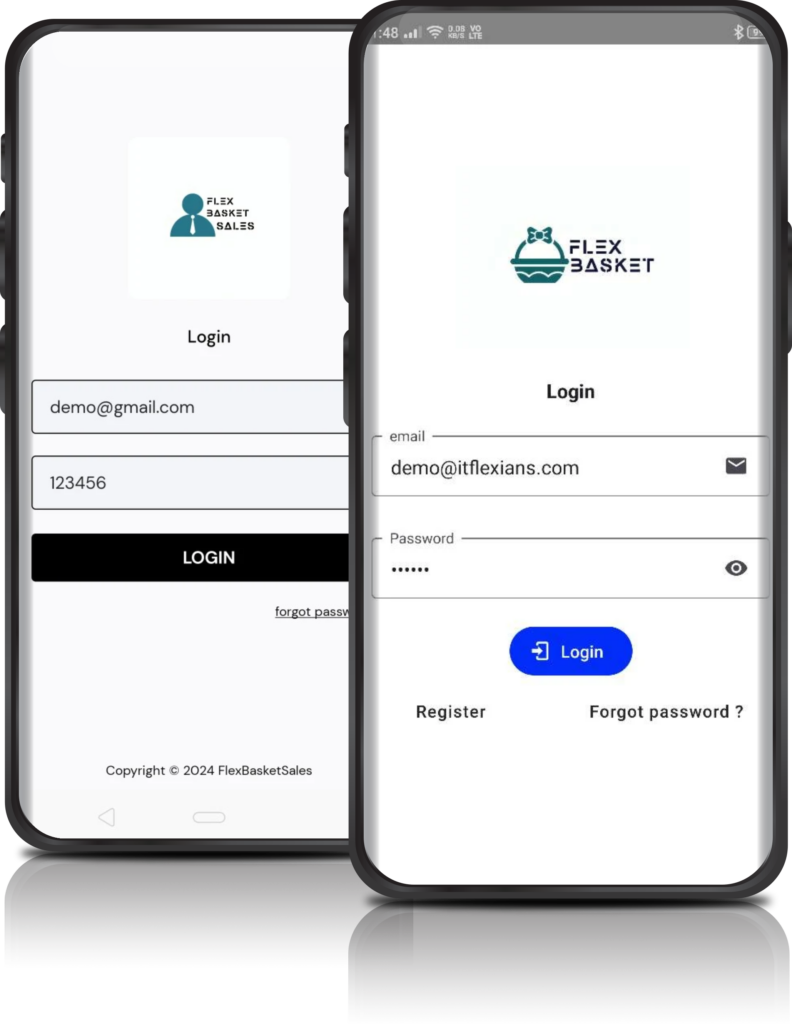
FlexBasket User (Mobile App) Features
- Super Market that operates in different branches.
- Online Grocery delivery.
- Departmental store that operates in different branches.
- Get different Collections in all price ranges.
- Advanced filter options to search.
- Sort collection via type, price, brand or discount.
- Free to download.
- No registration required.
- Easy to navigate user interface and appealing design.
FlexBasket Sales Admin App (Mobile App)
- CEO or Super Admin can create different branch admin accounts and each branch admin can create different product listings for their branch.
- A branch manager can have an independent product list for his branch.
- Different product sets are available in different branches due to regional differences. There’s no single universal product list in the app unlike Amazon eBay.
- And a branch does not ship any item outside the Branch’s operating region.
- The CEO can create branch admins.
- Can login to the branch admin’s account without credentials.
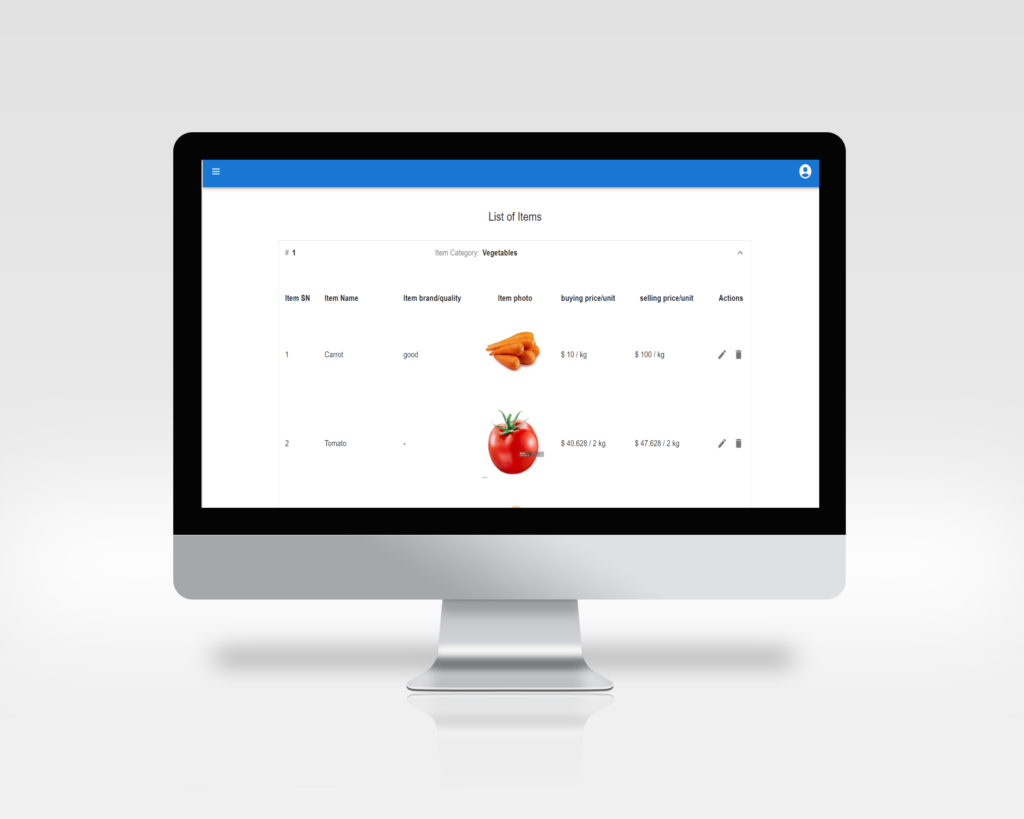
Features of Branch Admin :
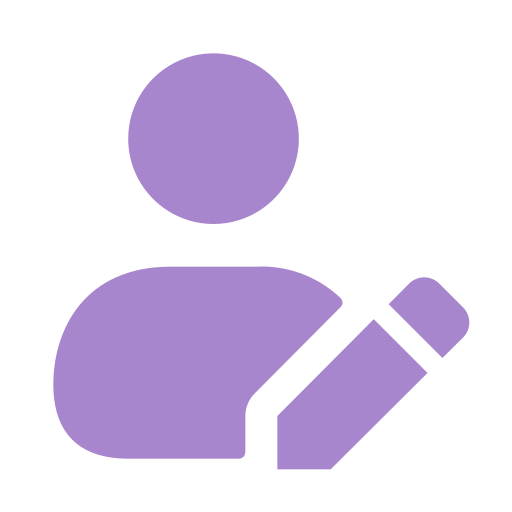
Edit user's details.
Branch admin can create mobile app users and can edit user's details.
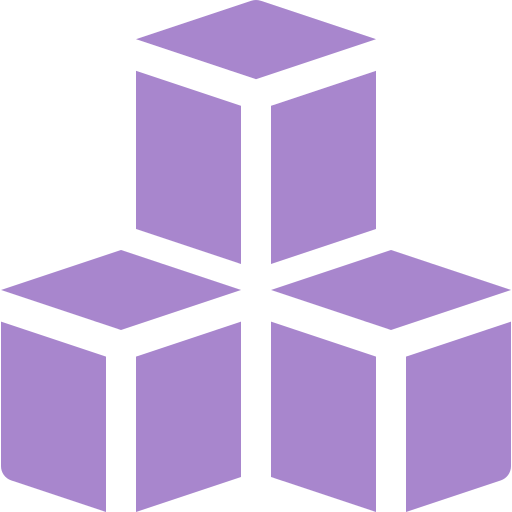
Edit products details.
Can list products and edit its details.

order placed
Can view and archive the orders that are being placed by the customers.

orders download options
Branch admin can generate and download PDF files of the orders that are archived.
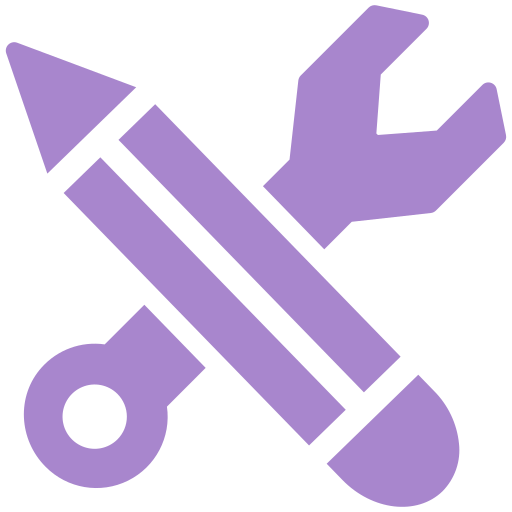
admin modification
Branch admin has the options to modify the user mobile apps interface contents and order details like footer contents.
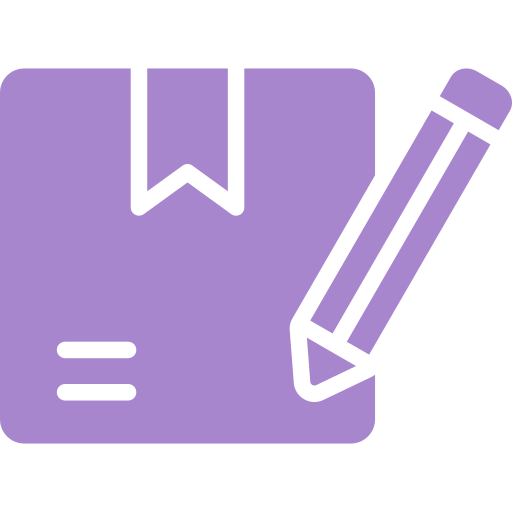
Product modification
Notice text, payment account number, currency, delivery charge, time zone and minimum order amount for free delivery.
Steps Of Using Apps
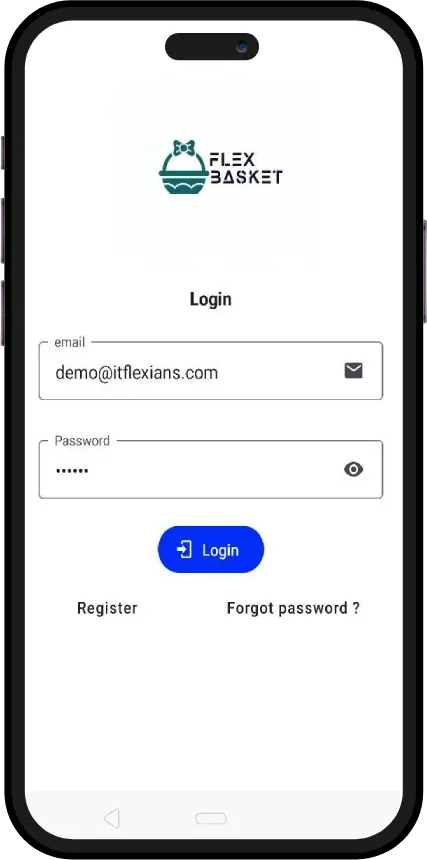
login
The Flex Basket app offers a dedicated login using email and password.
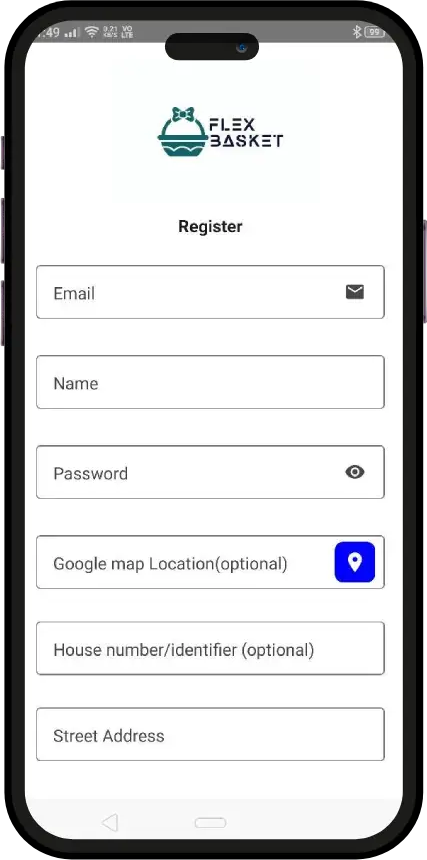
Register
Flex Basket Users can Sign Up using his/her Email, Name, loaction, House Number and phone number.
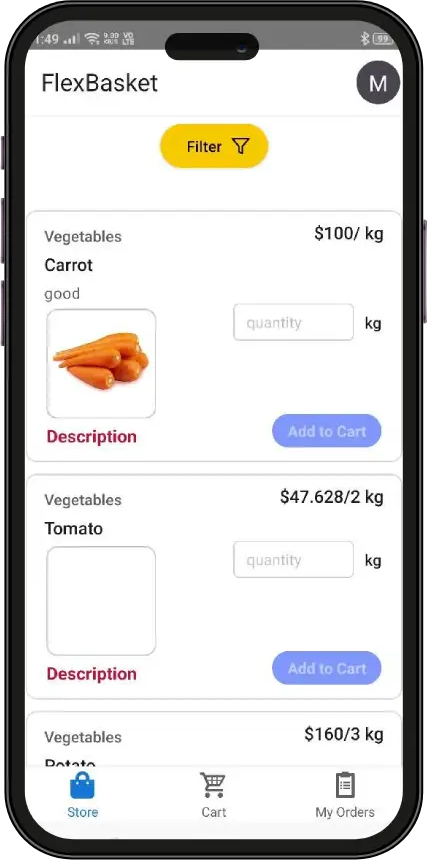
Product Listed item
The item name, quality, category, and price will be displayed in the image list below. The description shows detailed information about the item.
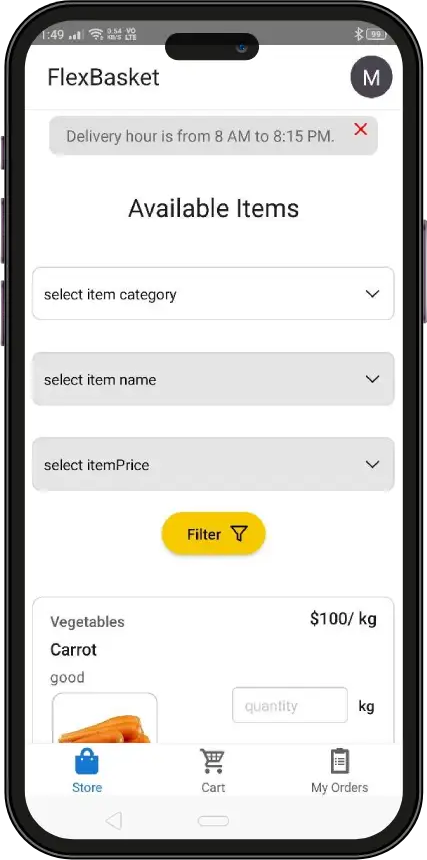
Product Filter
In the available item filter option, filter the listed items by category name and item price. Then, list the filtered items from the filter option.
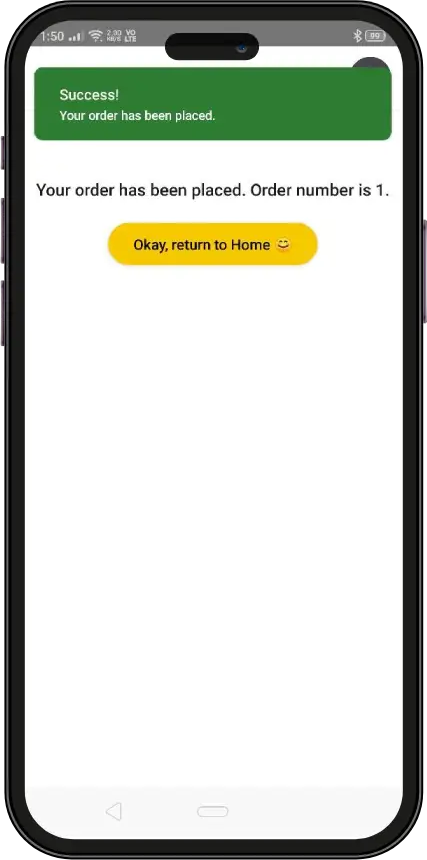
success message
After placing the item successfully, it will redirect item list page.
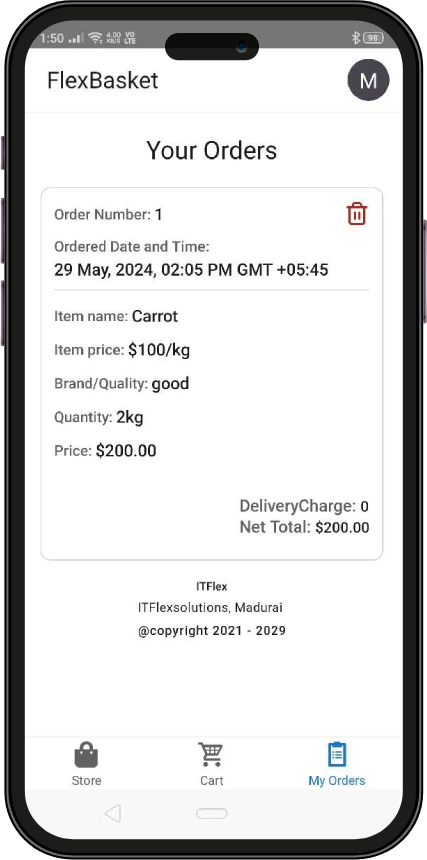
order page
In the order page, it will show the order number, date and time, name, price, quality, quantity, delivery charge, and net total of the ordered item.
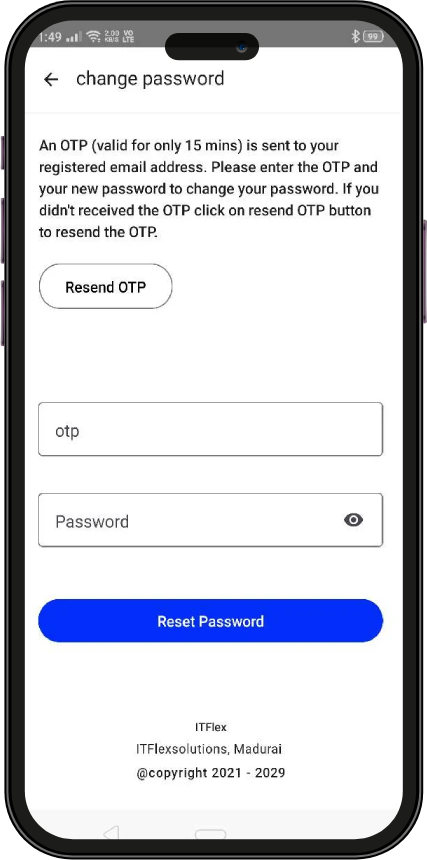
Change Password
The Flex Basket app allows users to securely change their password by entering their current password and setting a new one.
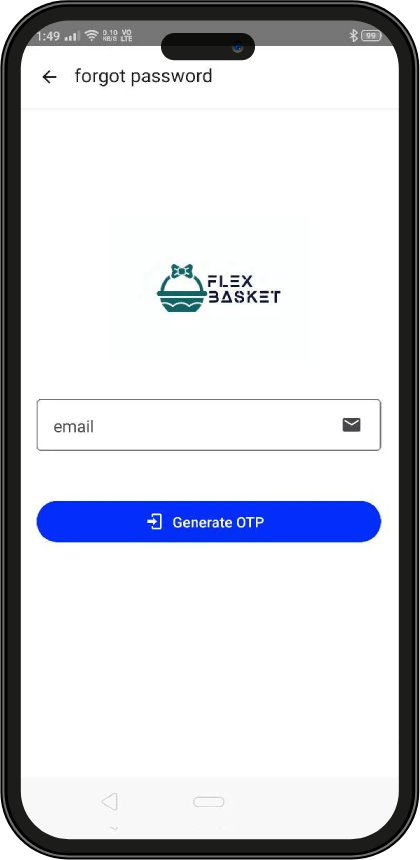
Forgot Password
The Flex Basket app provides a secure and simple way for users to reset their password if forgotten. Users can receive a reset link via email to create a new password and regain access to their account.

login
Flex Basket Sales app Users can Sign Up using his/her Name and Phone number.
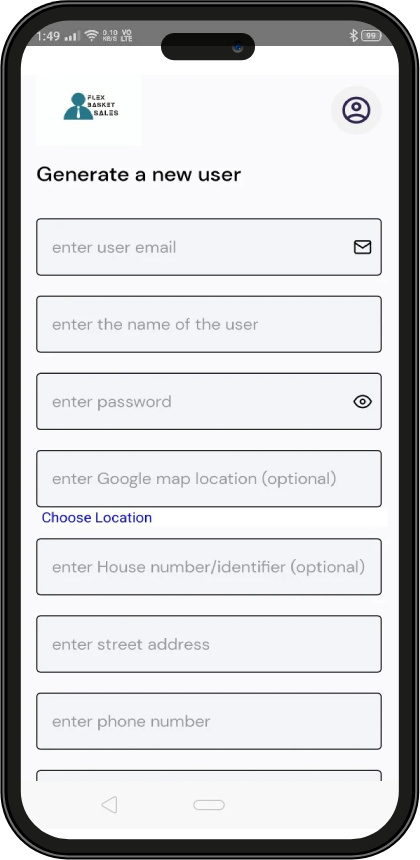
New user
The registration option in the Flex Basket Sales app allows users to fill out form fields to create their account. Users can enter necessary information such as name, email address, password, and any other required details to complete the registration process and gain access to the app's features.

Forgot Password
The Flex Basket Sales app, if users forget their password, they can easily initiate a password reset. This process typically involves clicking on a "Forgot Password" link on the login screen. Users will then receive instructions via email on how to reset their password securely.

Change Password
In the Flex Basket Sales app, users can change their password through the settings or account management section. This typically involves entering their current password for verification and then setting a new password of their choice to ensure account security and access management.
